You may need sometimes to Install Windows XP/Vista/7/8 with a USB Flash Drive because you had a problem with your Computer ( unable to use your CD Drive...), or you are using a Netbook Laptop. This method will allow you to Install or Re-Install Microsoft Windows using a USB Flash Drive.
What you need?
*Windows CD/ISO File.
*USB Flash Drive (Minimum 4 GB)
*FlashBoot
How to Install Windows from USB Flash Drive
1) Download FlashBoot for Windows and Install it.
2) After Setup, FlashBoot will Open, Press Next >
3) Select the method you want to use : CD > USB ; Floppy > USB ; USB > USB ...
Choose CD > USB
4) Now put the CD in the Drive, Select the CD Drive letter (e.g : G:\ ) and Click Next.
OR Select an ISO File and Click Next.
5) Select the OS Conversion type and Click Next.
6) Select the USB Device Drive letter and Click Next (e.g : F:\ )
7) Select Formatting Options for your USB Flash Drive, Click Next.
8) Click Format Now, to finish the Wizard.
9) Now just Wait for the Format of USB and Windows Copy to complete.
Done! Now just boot from your USB Flash Drive and Install Windows.

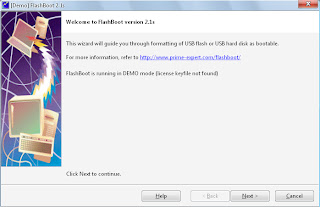




Post a Comment