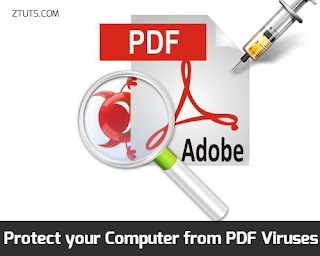 PDF is a simple electronic document file that stores information to be shared between computers and via the internet. As we all geeks and beginners have to worry about our computers from various types of viruses and avoid being hacked, we scan every type of suspicious files such as .exe, .bat, .scr, .com and others. Can a .PDF file contain a virus or malware? Yes, using a third party script implemented in the PDF file it can harm your computer, so here's the perfect solution to Portect your Computer from Malicious PDF documents you downloaded from internet or got it from another computer.
PDF is a simple electronic document file that stores information to be shared between computers and via the internet. As we all geeks and beginners have to worry about our computers from various types of viruses and avoid being hacked, we scan every type of suspicious files such as .exe, .bat, .scr, .com and others. Can a .PDF file contain a virus or malware? Yes, using a third party script implemented in the PDF file it can harm your computer, so here's the perfect solution to Portect your Computer from Malicious PDF documents you downloaded from internet or got it from another computer.How PDF Viruses Work?
Hackers are always finding new ways and vulnerabilities to spread their viruses and malwares, one of those ways are PDF documents. They simply inject a small piece of Javascript code in the PDF file, so when opening the document the script will be executed and it will call an external virus ( mostly trojans ) and it will infect your computer.
How to Protect your Computer from PDF Viruses
1) Open up Adobe Reader
2) Go to Edit -> Preferences or simply press CTRL + K
3) In Categories list, go to Javascript
4) Uncheck the option Enable Acrobat JavaScript
5) Finally press Ok to apply settings.
Now whenever you open a new PDF file you don't have to worry about being hacked through documents and you will be safe from those types of attacks.
Note: You can also you an Online PDF Scanner to analyze any document, see it here: How to Scan Viruses Online for Free



Using AVG Antivirus for a few years, and I would recommend this anti-virus to everybody.
ReplyDelete